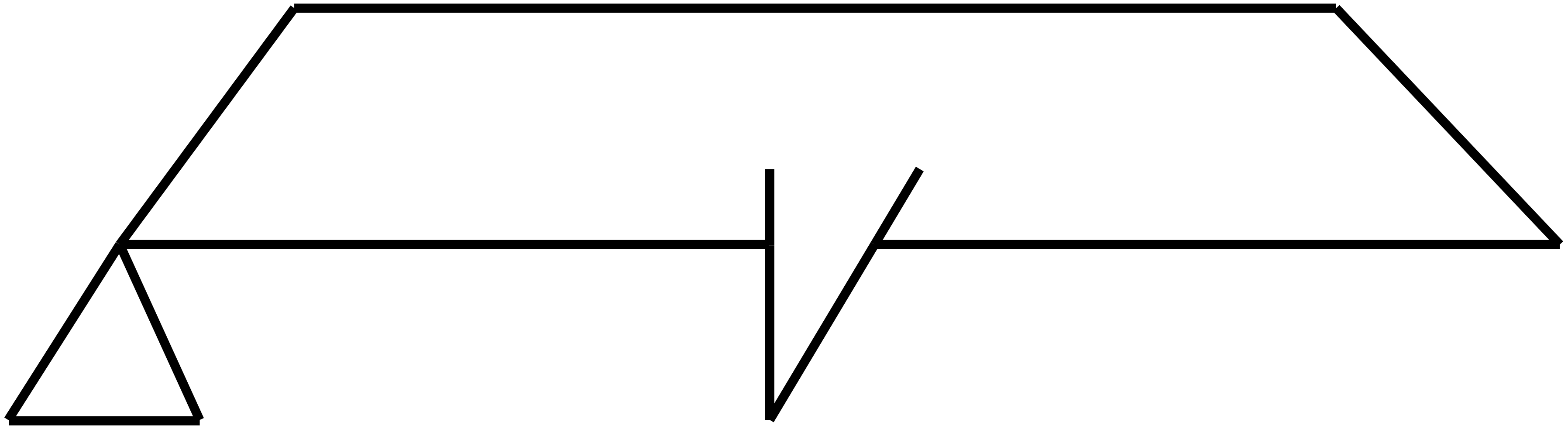 Below The Benthic
Below The Benthic 
Stretch Yourself
Lately, I’ve been trying to be a bit better about my posture and at work. As many know, working hunched over in front of a computer all day can take a toll after awhile. To combat this, I decided to make it a habit to stretch at least a little bit every 30 minutes.
I also wouldn’t mind gaining some skill with Python, and I thought Python seemed like a fair tool to help me set a reminder to stretch. Certainly there are other ways to set reminders on your computer, but this is the cool way to do it (maybe). First things first, I had to download and install Python on my Windows computer. With that done, I went ahead and opened up a simple text editor (I like Sublime) to create my little Python script.
The first thing I needed to figure out with Python was how to make an alert of some sort pop up to remind me to stretch. A tad of time with Mr. Google led me to use the ctypes library that comes with the installation of Python.
import ctypes
ctypes.windll.user32.MessageBoxW(0, "Time to stretch", "Message", 1)
Awesome. That works. But how do I get it to remind me every thirty minutes? A little more searching online led me to the sched and time libraries. I then mixed in the datetime library to log the time when the alert appears and I had my final solution.
import ctypes
import sched, time from datetime
import datetime
s = sched.scheduler(time.time, time.sleep)
def do_something(sc):
print("It's " + datetime.now().time().strftime("%H:%M:%S") + "! Time to stretch!")
ctypes.windll.user32.MessageBoxW(0, "Time to stretch", "Message", 1)
sc.enter(60*30, 1, do_something, (sc,))
s.enter(60*30, 1, do_something, (s,))
s.run()
I assume this is where Python-studs yell in frustration. I would guess this could be even more minimal and cleaned up some, but it’s working for now. If you’re that Python-stud, I’d love to know how you would clean it up.
Finally, I made a small batch file to start the script and put it in my startup folder. And there you have it. I was able to stretch some Python skills as well as my stagnant muscles. I hope this helps you with your posture and maybe even your computer skills too!
To continue discussion or comment, please reach out on Twitter.